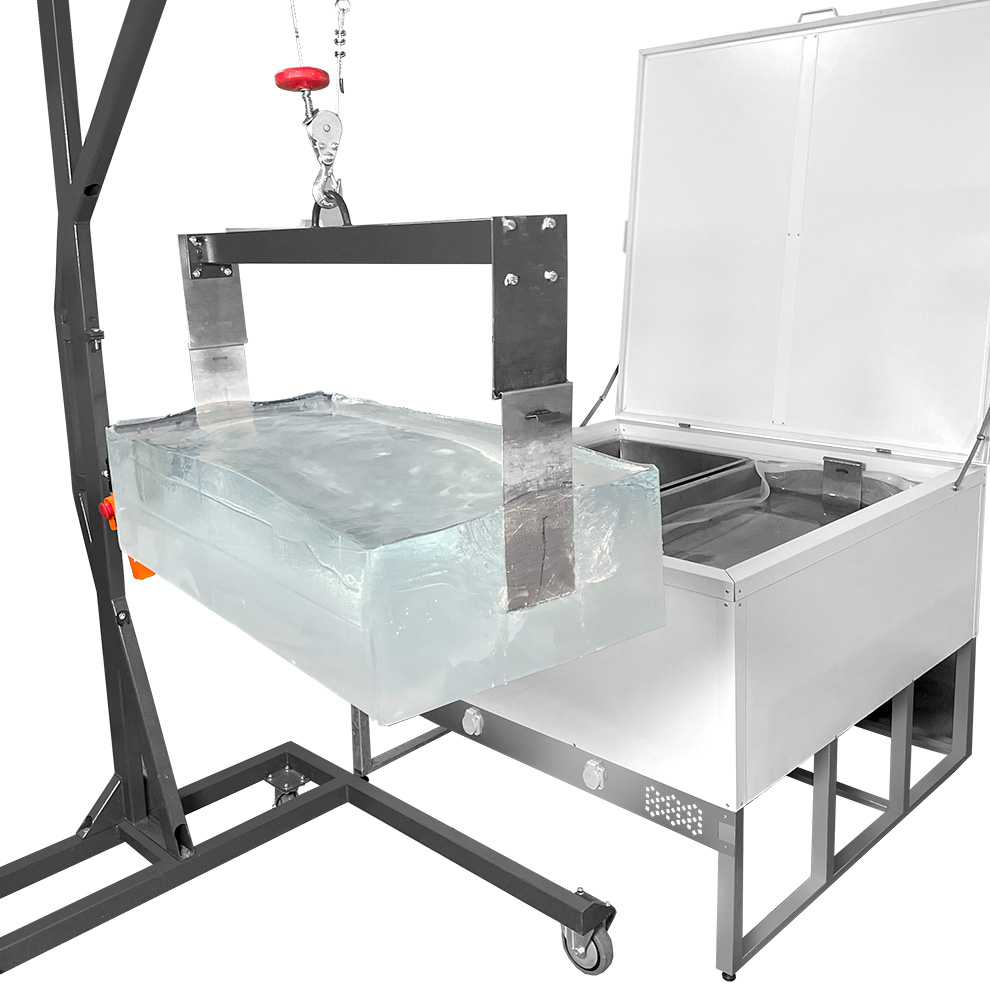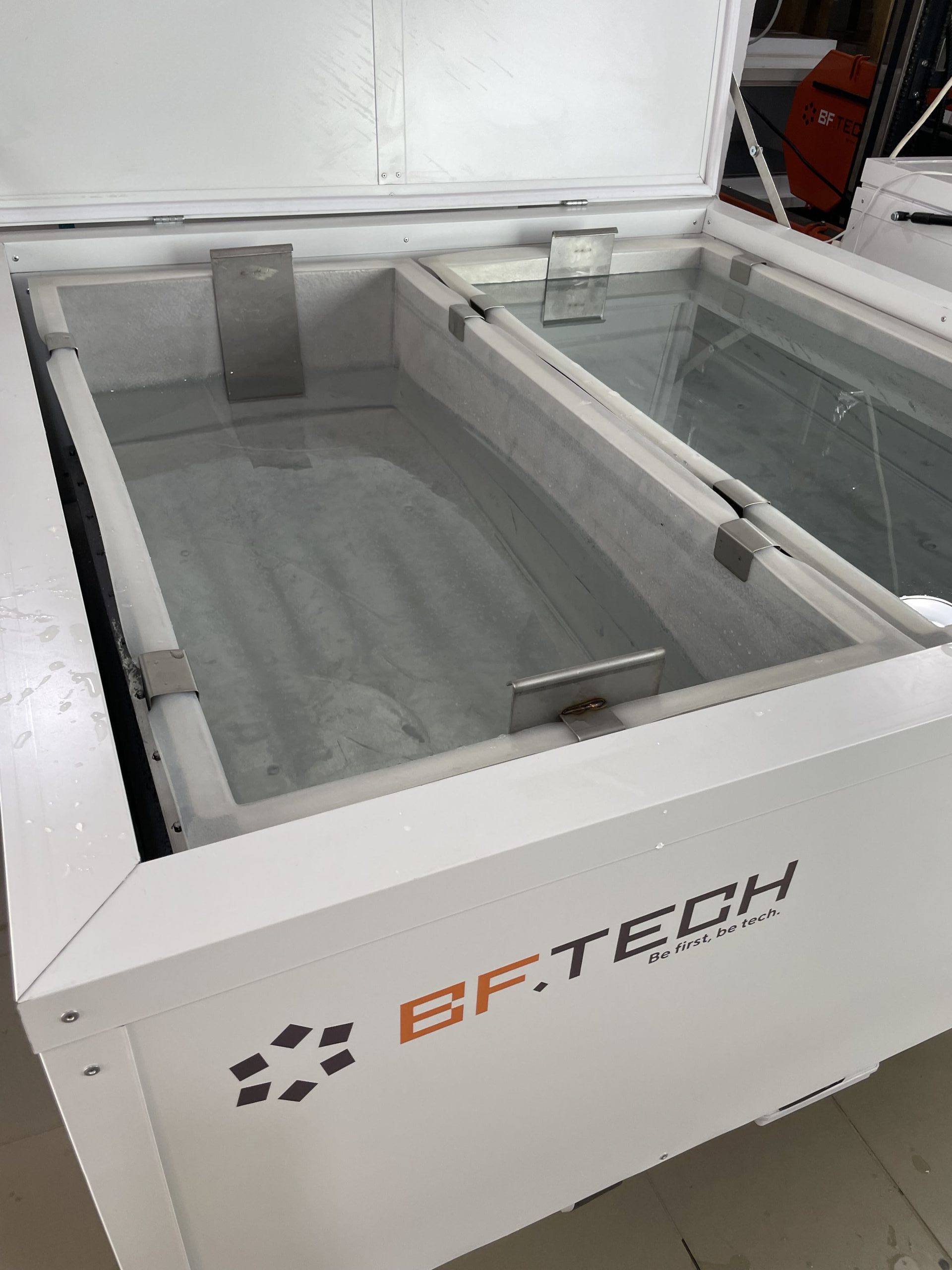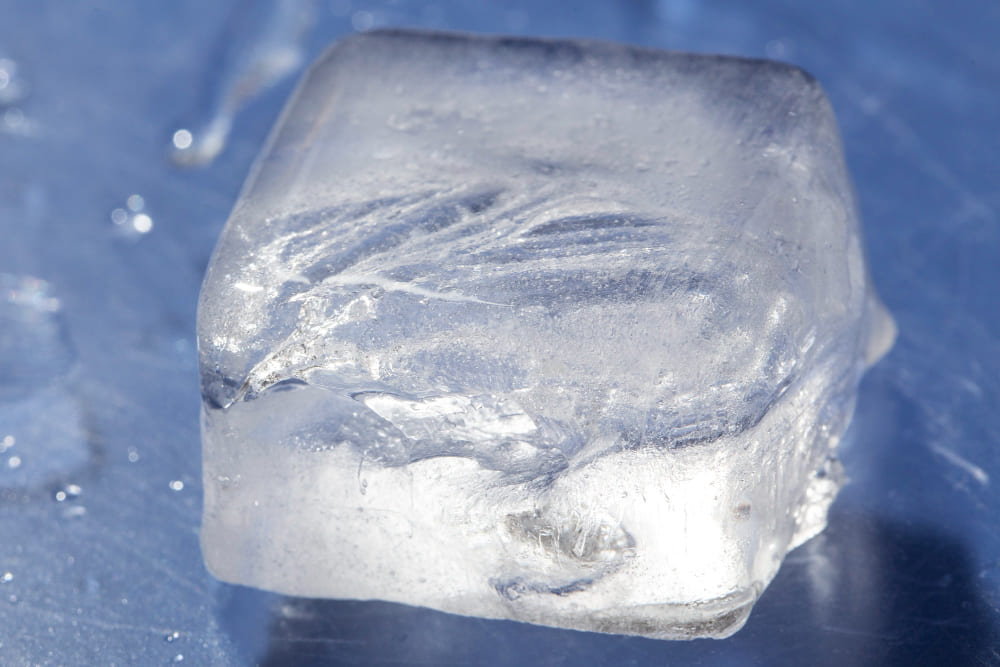How To Use an Ice Block Maker?
A reliable ice block machine can make all the difference if you run a restaurant or a bar. These machines produce large quantities of ice blocks quickly and efficiently, ensuring a constant supply of ice whenever needed.
However, using a block ice machine for the first time might seem daunting. We’re here to help: in this article, we’ll teach you how to use an ice block machine.
How To Use an Ice Block Maker




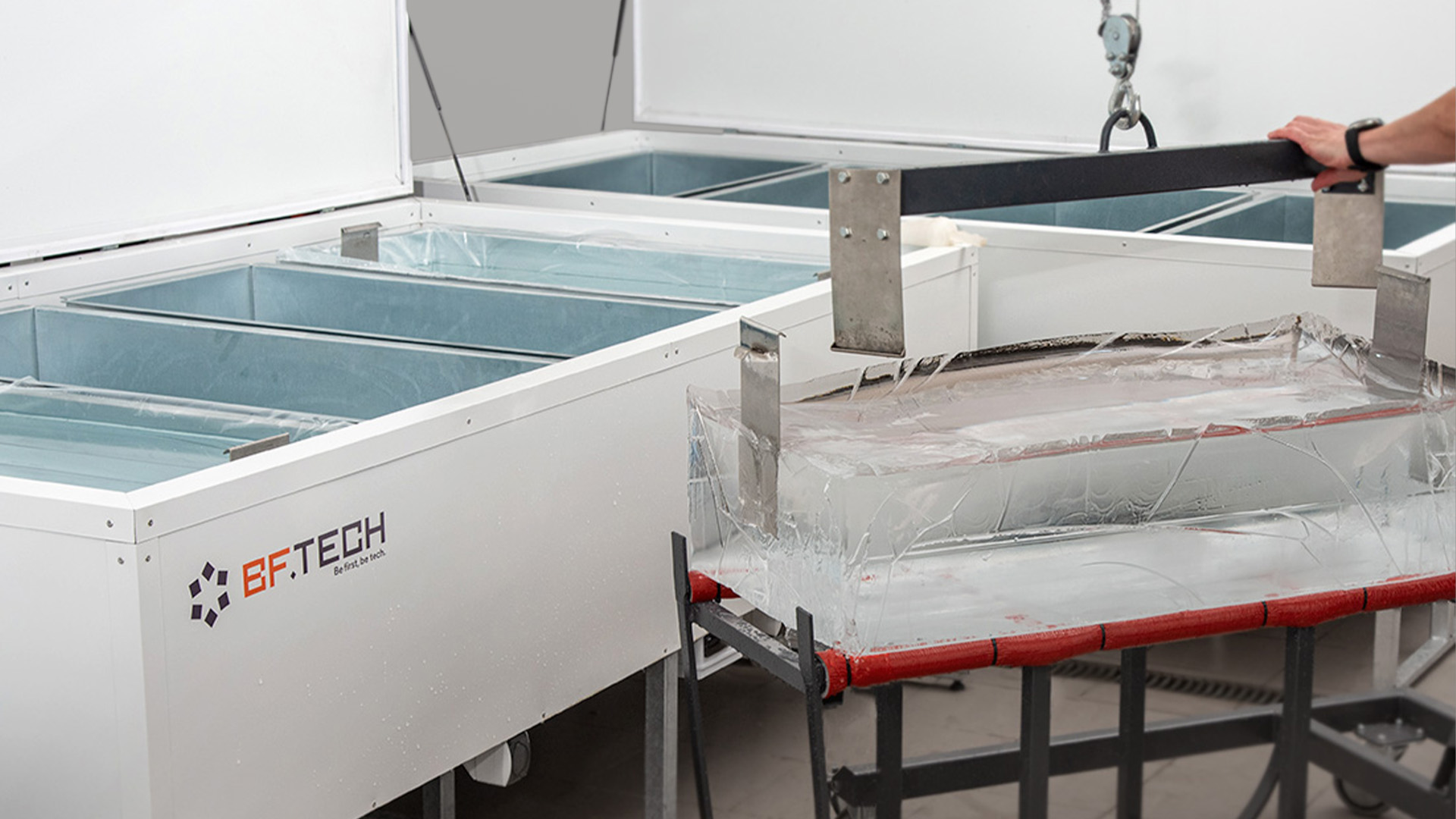
Using an ice block maker machine is not rocket science. By following these steps, you’ll get premium quality, crystal clear ice blocks perfect for cooling drinks and adding a touch of elegance to any occasion.
Step 1. Read the user manual
Before you start using your ice block machine, it’s highly recommended to read the manufacturer’s instructions provided in the user manual. Different ice block makers can have slight variations in operation, and the user manual will provide specific guidelines for your model. Pay attention to safety precautions, installation guidelines, and maintenance instructions.
Step 2. Prepare the machine
First of all, make sure you place your ice block machine on a flat, level surface. Ensure that there is enough clearance around the machine for proper ventilation and easy access to water and power sources.
Most ice block machines require a direct water supply. Connect the machine to a potable water source using a hose. Check for any leaks and make sure the water supply is steady.
Next, plug the machine into a suitable power outlet. Double-check that the voltage and frequency match the machine’s requirements as stated in the user manual.
Step 3. Produce ice blocks
Before starting the production process, pre-cool the machine for about 5 to 10 minutes to ensure optimal ice formation. Then, open the water inlet valve and allow water to fill the reservoir. Turn on the machine using the power switch. Once the machine is running, the water will circulate through the freezing chamber. The water will gradually freeze and form ice blocks over time. The duration of the freezing process may vary depending on the machine’s capacity and settings.
Step 4. Remove ice blocks
Once the ice blocks are fully formed, the machine will automatically stop the freezing process. Follow the instructions in the manual to open the ice block chamber. Use a self-priming bilge pump or a wet and dry vacuum cleaner to draw the excess water off the top of the ice block.
Carefully remove the ice blocks from the machine and transfer them to a suitable ice storage container. Handle the ice blocks gently to avoid any damage or breakage. Avoid placing blocks of ice on metal or warm surfaces.
Step 5. Regularly clean your ice block machine
To ensure hygienic ice production, clean the ice block machine regularly. Follow the manufacturer’s instructions for cleaning procedures and use approved cleaning agents.
If your machine has a water filter, replace it according to the recommended schedule to maintain the water quality and prolong the machine’s life.
In addition, schedule periodic maintenance checks with a qualified technician to keep the machine in top condition and tackle any potential issues early on.
How Can BF Tech Help?

Now that you know how to use an ice maker, you’ll be able to use your machine effectively and have a steady supply of ice blocks whenever you need them. At BF Tech, we offer high-quality ice block makers that produce clear, dense ice blocks for making premium ice cubes and sculptures.
Our ice block makers have polyurethane insulation, allowing you to install the machine in hot conditions without compromising performance. If you’re looking for a reliable and easy-to-use ice machine, consider BF Tech.